Whogohost custom domain-How to setup blogger custom domain on whogohost
Setup blogger custom domain on whogohost
If we come to setting up custom domain on blogger blog, you can actually setup the domain you bought from whogohost on blogger.
How to setup whogohost custom domain on blogger
As a blogger, you need to have your own custom domain name for your blog to enable you have a brand.
Now, to setup custom domain name on whogohost, you have to register on whogohost and purchase your desired domain.
Register with whogohost and buy your domain name
Once you buy your domain name, the next thing is to set it up as blogger custom domain.
Setting up a custom domain on whogohost is usually a headache for most bloggers, but with article, you will be able to setup your blogger custom domain on whogohost easily without facing any difficulty.
To setup your custom domain on whogohost, follow the steps below.
- Buy your domain from whogohost { very important}
- Login to your blogger dashboard and click settings, then under basics, click setup a third party url for your blog as shown in the image below
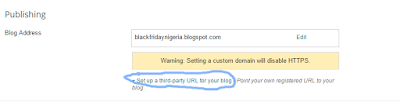
- Now, enter your new domain name which you purhased, next to the "http://". Remember to add "www." in front of the domain name and click save.
- When You click save, it will bring out an error "We have not been able to verify your authority to this domain. (Error 32)". Do not panic 😊
- Under the Error part, 4 CNAME values will be displayed by Blogger. (See Image below).
- Now go to Whogohost's Blogger CNAME form. It is very difficult to access where the form is. to access the form just click see whogohost blogger cname form.
- On the form page, you'll need to fill in a few details (see the image below).
- Enter your email address (same one used to register for domain), enter a pin and the domain name including "www"
- Next you will need to enter CNAME records, the first two "www" and "ghs.google.com" is already written for you. For the "subdomain 2' and "CNAME value 2" enter the bottom two values from Step 5.
- Enter the captcha code and click Send CNAME records.
- Whogohost will send you a mail that a ticket has been opened for you and you'll be notified when it's done. The process usually takes less than 24hours.
- After you get a mail from Whogohost telling you that the CName records have been created. Go back to blogger and re enter your custom domain .
- This time, there should be no error and your URL should be accepted.
- After the URL starts working, go back to the Blogger settings page and click edit url, there will be a box underneath your new domain for redirection. Make sure you tick this box and click save. this will ensure that whether users put "www" or not, they'll still be redirected to your site.
- Also, your previous "domain.blogspot.com" address will automatically redirect to your new domain name.
Conclution
Before you setup your custom domain on whogohost, make sure you follow the procedure above to make sure you do not encounter any error.







I am really grateful to read this article, this is nice and informative thanks for sharing.
ReplyDeleteGermany VPS Hosting
This comment has been removed by the author.
ReplyDeleteyour blog is so simple and easy to read and thankyou for making a blog on How to setup blogger custom domain on whogohost -you need to have your own custom domain name for your blog to enable you have a brand this is very informative. if you want to know about server hosting or interested in best USA VPS Hosting you can ask us for more details and services.
ReplyDeletei always read your blog your content is always very good and informative for everyone this time you share a blog on How to setup blogger custom domain on whogohost -you need to have your own custom domain name for your blog to enable you have a brand this is very informative. If you want to know about server hosting or interested in best Italy VPS Hosting you can ask us for more details and services.
ReplyDeletei am very gladfully to you. you always share informative content and your blog writing is so simple to understand like How to setup blogger custom domain on whogohost -you need to have your own custom domain name for your blog to enable you have a brand this is very informative. If you want to start your online business with fast hosting service, or interested to know about the best Greece VPS Hosting you can ask us for more details.
ReplyDeleteHello, Dear,
ReplyDeleteI am so much glad you write an attractive blog. You have explained, Now, to set up a custom domain name on whogohost, you have to register on whogohost and purchase your desired domain. I share such information especially about Norway VPS Hosting you can ask us for more details and services. Get the best and fast hosting service with us.
Wow! very pathetic and amazing blog posting by you. Nicely explained in this blog by you thank you very much for this helpful info(Whogohost custom domain-How to set up). If you interesting to know Hong Kong VPS Hosting. then you can ask any queries related to Hosting.
ReplyDeleteYour blog was very wonderful so I love it. And, also I am going on share it with my friends. Also if you want to know about server hosting or are interested in the best Malaysia VPS Hosting you can contact us for more details and services. By click on Malaysia VPS Hosting
ReplyDeletethis blog is very amazing and informative i am very thankful to you share me writing is so simple to understand like How to setup blogger custom domain on whogohost -you need to have your own custom domain name for your blog to enable you have a brand this is very informative. If you want to start your online business with fast hosting service. If you are interested in best Australia VPS Hosting you can choose your plans as your requirement.
ReplyDeleteThank you for this Blog, it is helpful for all. I share such information especially about Canada VPS Hosting if anyone wants to take knowledge regarding Canada VPS, then I would love to help you.
ReplyDeleteThank you!!!
ReplyDeleteWonderful blog posting by you. I wish to say that this blog is amazing, great written in this blog, and includes almost all important info(How to set up blogger custom domain on whogohost). If you want to know about Brazil VPS Server. if yes, then you will get always the right information with us. Also, you can ask me any queries related to VPS Server.
Thank you, sir,
ReplyDeleteVery happy to read your blog, I appreciate your writing style. The domain is well explained in full detail, if you are interested in knowing about the server, then I will be very happy to give you information about the Dubai VPS Server. thank you so much again.
So much fun and easy to read this blog How to setup blogger custom domain on whogohost -you need to have your own custom domain name for your blog to enable you have a brand this is very informative. If you are looking for fastest and cheapest Germany VPS Hosting you can ask us for more details and services.
ReplyDeleteFirst, thank you for creating that blog. I share such knowledge Also if you want to know about server hosting or so are interested in the most reliable UK VPS Hosting I will be happy to tell you.
ReplyDeleteThanks for sharing this one with me. It's very helpful and nice information about to (How to set up blogger custom domain on whogohost). If you want to know USA VPS Hosting for online business. then I can help you and you can ask me any query related to VPS Hosting. Thanks once again.
ReplyDeleteyour blog is so simple and easy to read and thankyou for making a blog on How to setup blogger custom domain on whogohost -you need to have your own custom domain name for your blog to enable you have a brand this is very informative. if you want to know about server hosting or interested in best Turkey VPS Hosting you can ask us for more details and services.
ReplyDeleteHello, this weekend is good for me, since this time i am reading this enormous informative article here at my home. Brazil domain names
ReplyDeleteAwesome Blog!!! You are so clearly explained, "Exchange 2013 Message Tracking Tool - There are 2 best tools" I share such information especially about Best Cheap VPS you can ask us for more details and services.
ReplyDeleteI am really grateful to read this article, this is nice and informative, thanks for sharing. If you are looking for hosting services and interested in VPS Cloud Hosting , feel free to contact us.
ReplyDeleteI am very happy to tell that, you always share informative blogs and content writing is so easy to understand and i appreciate your writing style. If you are interested in hosting services, you can choose our plan as requirement. Swiss Cloud VPS
ReplyDelete
ReplyDeleteVery fascinating and amazing blog. this is a very informative and nice blog. thanks for the post it. And, also If you are interested in knowing about hosting and want to buy hosting then I suggested you buy a Fastest WordPress Hosting from Onlive Server they provide the best hosting services at a very low-cost.
Wow it is really wonderful and awesome thus it is very much useful for me to understand many concepts and helped me a lot. Cheap VPS it is really explainable very well and i got more information from your blog.
ReplyDeleteSuch a wonderful information blog post on this topic, I am really impressed with your blog article to Keep sharing this type of informative blog post.
ReplyDeleteCheap Linux VPS
Wonderful Blog posting by you, I appreciate it, I found this type of article after quite a time " Custom Domain setup". It is very helpful for us. When we talk about the features of web hosting services. If you Instant Search want to know about VPS Windows 10 or are interested in the best info you can ask us for more details and services. We will provide completed info.
ReplyDeleteI always read your blog your content is constantly very helpful and educational for everyone this time you share a blog on How to set up a blogger custom domain on whogohost -you want to have your own design domain name for your blog to allow you to have a brand this is very informative. If you are looking for the perfect domain name Domain name availability you can ask us for more details and services.
ReplyDeleteAwesome. This blog is very impressive and very helpful. You make so many great points here that You can get more information by visiting VPS Hosting for WordPress. you can ask us for more details and services.
ReplyDeleteGlorious blog very and an amazing blog posting by you. Nicely explained in this blog by you thank you very much for this helpful info. If you are interested to know USA Dedicated Server. then you can ask any queries related to Hosting
ReplyDeleteyour blog is so simple and easy to read and thankyou for making a blog on "Exchange 2013 Message Tracking Tool. At last, I want to thank you for this wonderful post. If you want to take knowledge about Cloud VPS Hosting , you must ask about it.
ReplyDeleteThis comment has been removed by the author.
ReplyDeleteHey, your blog ideas are very amazing and informative. If you are looking for the fastest and cheapest Cloud VPS Hosting
ReplyDeleteyour blog is so attractive and interesting you write about How To” Start Trading The Forex Market? this is so amazing tnx for sharing with us. if you want to know about server hosting or are interested in the Best Cheap VPS you can ask us for more details and services.
ReplyDelete